Ubeify Media Player
For Raspberry Pi, Linux and Windows
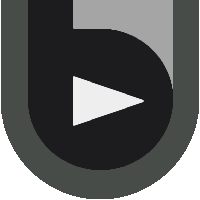
About
A desktop media player designed to bring together your local music, movies, video and online streams.
Ubeify uses Youtube & Musicbrainz to provide an integrated local and online streaming music experience. Think Spotify, but with music videos.
The software is FREE, fast, lightweight and uses OMXplayer on Raspberry Pi, or VLC on Linux & Windows for media playback.
Features
- Import & play your local audio and movies
- Browse discographies & add your favourite tracks or albums to your collection
- Online tracks streamed on-demand via Youtube
- Add your own Youtube, Spotify or Deezer playlists. Browse chart feeds, online movie & Reddit feeds.
Screenshots












Video
Download v:2017.08.02
Ubeify is portable. Install it on your hard drive or a USB drive and plug into any computer running:
- Raspbian Linux (Raspberry Pi)
- Ubuntu / Any Debian based Linux
- Windows XP/Vista/7/8/8.1/10
Linux / Raspberry Pi Install Guide
Open a terminal, navigate to your home directory or USB drive, and enter the following commands.
If you plan on using Ubeify on Windows too, via an external USB drive, replace udl?v=linux with udl?v=latest
Windows Install Guide
Download, open and extract ubeify.zip to your hard drive or usb drive.
Double click ubeify.exe to run Ubeify. No further installs are required.
Optional: To install/uninstall desktop and menu shortcuts pointing to Ubeify, double click 'Create Shortcuts.exe'
If SmartScreen blocks running Ubeify, click "More Info" and select "Run Anyway".
Mouse Controls
With your mouse pointer hovering over the black video placeholder:
- Volume: mousewheel up/down
- Toggle fullscreen: double left mouse
- Toggle view: right mouse & left drag
- Minimize: right mouse & right drag
- Move video window: left mouse & drag
- Resize video window: left mouse + right mouse & drag
- Close Ubeify: double mousewheel
Keyboard Shortcuts
These shortcuts will only work when in playlist mode or switching to fullscreen video from playlist mode.
They will not work when in windowed mode or switching to fullscreen from windowed mode.
- Spacebar: Pause
- Left Arrow: Previous Track
- Right Arrow: Next Track
- Escape: Toggle Fullscreen Mode
- Alt: Hide window
Support
Questions, problems or suggestions? A support thread has been opened at raspberrypi.org forums here.
For contact details, please see the _README.txt file contained within your Ubeify installation.
Donate - Buy me a Beer!
Thank you for donating! Please choose a donation amount that suits you: